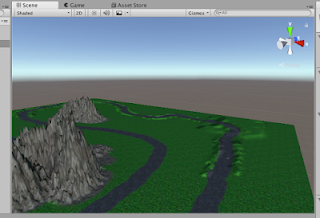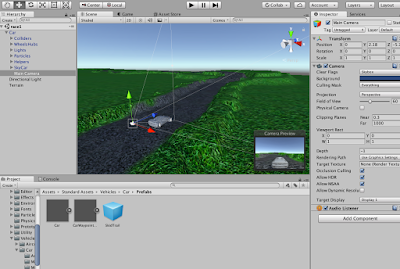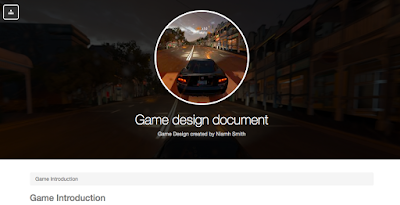Unity Free Tutorials
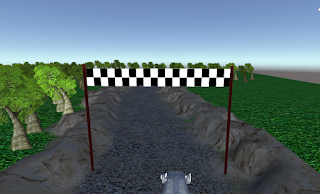
In this weeks unity tutorials i continued on with the tutorials i was watching last week. This week i set up a finish and start line for the game. This will allow the players to identify what lap they are on and i will have it timed in with the overall stats and places on the board. I also added a lap time in the top right hand corner of the game. Under it i also added a best time feature. This will allow the players to try beat their best time and improve on their skills on the game. I want to combine these times and have them hooked up so they count up in real time. It will allow the players to try their opponents and try get a better time for the game and that level. Personal image of "Past the Limit"