Unity Tutorial 02
As the weeks go by and we've started to do more work in Unity and with the tutorials, i've become more invested in the module and how it works. I've grown an interest into game development and design and how to show certain things in unity. For this weeks tutorials on how to improve graphics and how to create a Raycast and cursor, i found them very helpful and interesting.
In tutorial 004 "improving Graphics" I really enjoyed making my landscape look more realistic. I thought the whole section about adding trees and grass to be very helpful as a "building life" game was one of my ideas so its handy to know how to create them. What i did find difficult about this tutorial was creating a dip in the landscape. My laptop did not let me create one so adding the water didn't really work out as well as the tutorial showed me. But i also enjoy the benefit of being able to create an object that plays sound once the character walks through it. i think its a clever feature to have.
I found tutorial 005 "raycast and cursor" quite difficult in terms of creating a raycast. I followed the instructions but must have got lost on the way through it. Thats something i will have to work on once it comes to creating my actual game, as it will most likely come in handy throughout my game.
In tutorial 004 "improving Graphics" I really enjoyed making my landscape look more realistic. I thought the whole section about adding trees and grass to be very helpful as a "building life" game was one of my ideas so its handy to know how to create them. What i did find difficult about this tutorial was creating a dip in the landscape. My laptop did not let me create one so adding the water didn't really work out as well as the tutorial showed me. But i also enjoy the benefit of being able to create an object that plays sound once the character walks through it. i think its a clever feature to have.
 |
| My personal unity from following Tutorials |
I found tutorial 005 "raycast and cursor" quite difficult in terms of creating a raycast. I followed the instructions but must have got lost on the way through it. Thats something i will have to work on once it comes to creating my actual game, as it will most likely come in handy throughout my game.


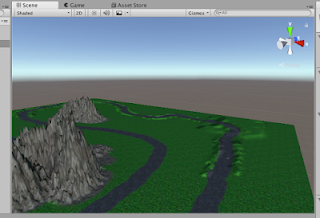
Comments
Post a Comment